All topics
May 15, 2025
May 15, 2025
Best Polkadot Wallets: Comparison and Top Choices
Best Polkadot Wallets: Comparison and Top Choices
Polkadot ecosystem



Introduction
Picking the right Polkadot wallet is a big deal – especially if you're planning to explore everything that the Polkadot ecosystem has to offer. Whether you're new to crypto or already a seasoned veteran, choosing the right wallet that fits all your needs is the first step into keeping your DOT safe and making the most out of the Polkadot ecosystem. As Polkadot continues to evolve, choosing the right wallet is key so that you can use all the amazing updates from around the Polkadot ecosystem as soon as they arrive.
The right wallet doesn't just protect your assets – it opens the door to allowing you to use amazing DeFi & gaming applications, get involved with Polkadot governance, and stake your DOT to watch your stack grow. There are tons of wallets out there – and we will run you through the most popular wallets for the Polkadot ecosystem so you can easily find out which one is the right fit for you. You'll want to consider security, ease of use, staking features, compatibility with the entire Polkadot ecosystem, as well as some extras like built-in swap features.
This guide is here to help. We're breaking down the top Polkadot wallets for you, so you can make up your own mind. From feature highlights to staking support and security, you will get the full picture. We've even included a comparison table for quick reference. By the time you've read this article, you will be ready to pick the best wallet for your Polkadot journey.
Key Features to Consider When Choosing a Polkadot Wallet
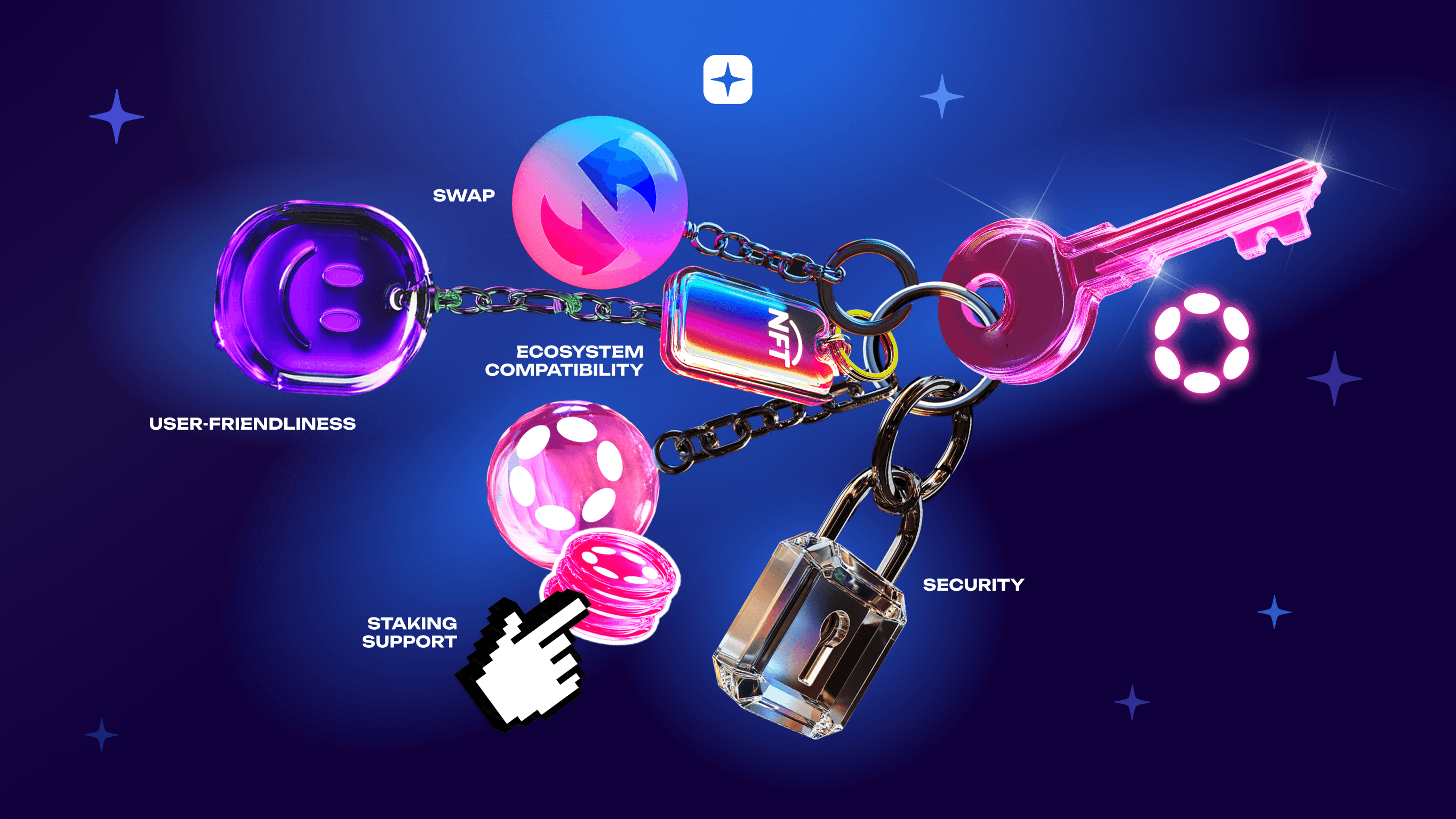
Choosing a Polkadot wallet isn’t just about picking the first one that looks good. Each wallet offers something different, and knowing what to look for can really help you make the right call.
Security
First and foremost, security matters. A lot. Look for wallets that keep your private keys safe — ideally, ones that store them locally on your device or support secure hardware wallets like Ledger and Polkadot Vault. Bonus points if it includes PIN protection or biometric login — those little touches can make a big difference in keeping your DOT secure.
User-friendliness
Nobody wants to fight with a clunky interface. The best Polkadot wallets make things simple with clean layouts, clear instructions, and smooth navigation – on both desktop and mobile. If you're new, an easy setup and straightforward tools are key. If you’re more experienced, you might want more advanced features and the ability to use everything the Polkadot ecosystem has to offer
Staking Support
Staking is a huge part of being active in the Polkadot world. You want a wallet that makes it simple to stake your DOT in just a few clicks, check in on your rewards, be notified when you get your rewards, and, for more advanced users, tweak your staking preferences. Some wallets make it super easy with built-in dashboards and 1-click staking, while others require some existing knowledge of Polkadot and are more complex to get started with. Either way, good staking support can make your DOT work for you.
Compatibility with Polkadot Ecosystem
Polkadot isn’t just about DOT. It’s an entire ecosystem of parachains, encompassing DeFi projects, gaming, NFTs, and more. The best Polkadot wallets let you interact with all of it. Check to see if the wallet supports connecting to dApps, managing assets on multiple parachains, cross-chain transfers and swaps, or holding NFTs. The more compatible it is, the more you can do.
Additional Features
Today’s wallets offer way more than basic storage and transfers. Keep an eye out for:
Multi-chain support (so you can manage more than just DOT)
Simplified onboarding experience
Built-in token swaps
Cross-chain transfer support
Governance tools for referendums
Hardware wallet integration for extra protection
Push notifications to keep you informed about your assets
These added features can really upgrade your experience and turn your wallet into a full-fledged control center for all things crypto.
Best Polkadot Wallets: Comparison and Reviews
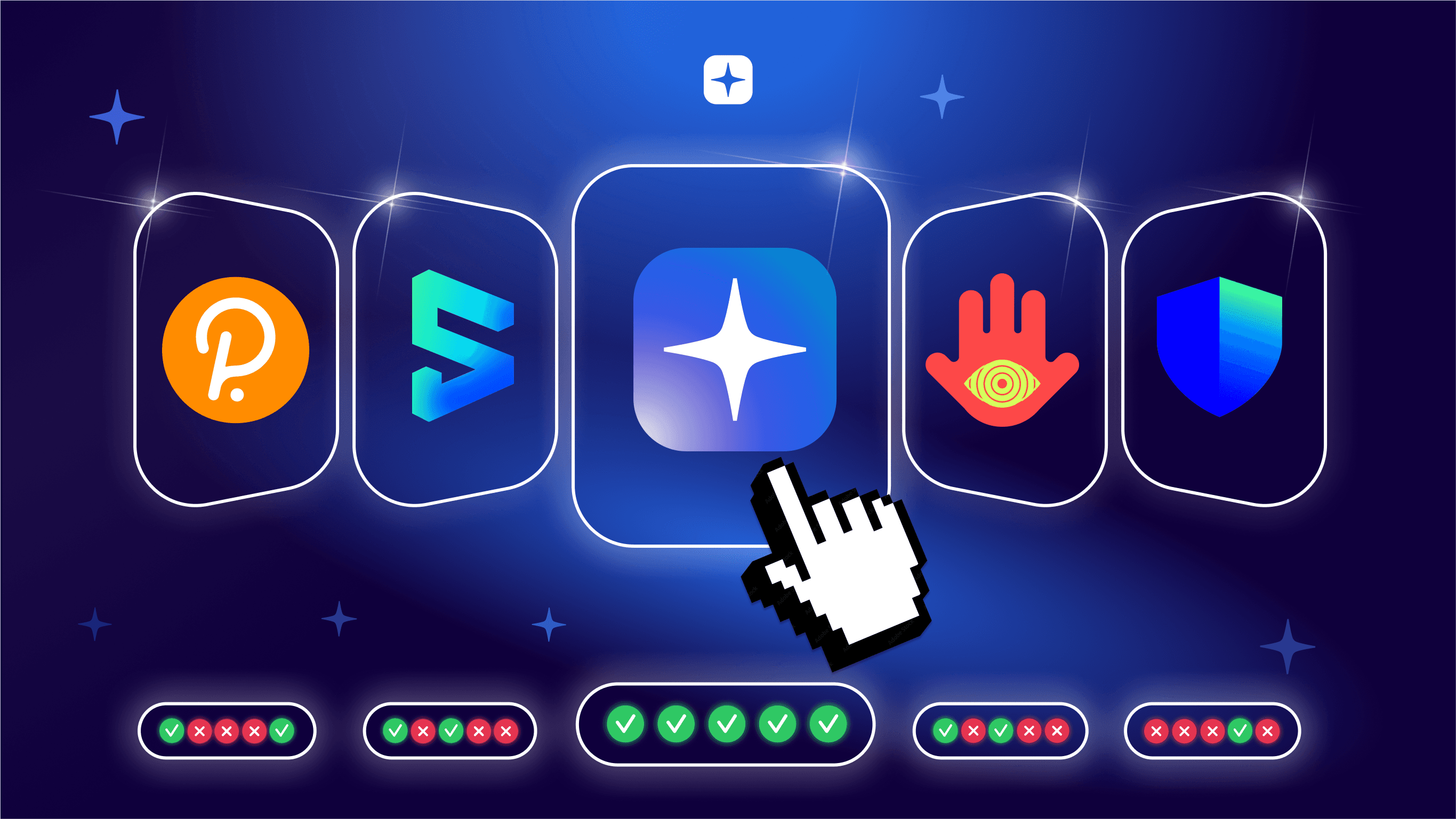
Now let’s get into the details. Here’s a closer look at some of the best DOT wallets available right now — evaluated for their security, ease of use, staking options, and standout features.
Nova Wallet
Nova Wallet is a top-tier option for anyone navigating the Polkadot and Kusama ecosystems. Whether you’re just starting out or already a pro, Nova’s clean mobile interface and strong security make it a solid pick. It stores private keys locally and offers biometric & pin login, so your assets stay secure while staying accessible. Staking? Just a few taps, and you’re good to go. Plus, you can track your rewards in real time.
If you’re brand new to crypto, Nova Wallet’s onboarding flow makes it easier than ever before to get started! Simply log in with your Google or Apple account, set your Nova Wallet password, and you’re done. An encrypted version of your private key is stored in your cloud so you can always recover your account.
Nova shines when it comes to ecosystem access. It supports parachains, NFTs, and DeFi, and its multi-chain setup means you can manage assets across different networks. Built-in governance tools let you vote on referendums directly in the app. With regular updates and an active community, Nova is easily one of the best Polkadot wallets for staking, safety, and all-around crypto management.
Polkadot.js Wallet
Polkadot.js is one of the oldest browser extensions for the Polkadot ecosystem. However, it is primarily targeted at developers as it does not have a user-friendly interface or any built-in features. Its only use is to connect your wallet to applications. Your keys stay on your device, and it has support for both Ledger and Polkadot Vault hardware wallets. That said, the interface is pretty technical — great for pros, not so great for beginners.
Using Polkadot.js you can connect to dApps across the Polkadot ecosystem to stake, vote, access DeFi, and more. This functionality is not only available to Polkadot.js and other wallets that have this functionality also. Due to this, it is recommended that only developers or highly technical people use Polkadot.js as their desktop wallet of choice.
Talisman Wallet
Talisman Wallet is a browser extension crafted for the Polkadot ecosystem, offering a clean and approachable interface that’s easy to get started with. It supports essential features like encrypted local key storage and hardware wallet integration, making it a solid choice for users who prefer managing their assets on their desktop.
Talisman covers most of the basics well, and its feature set is reasonable enough for those wanting to get started on desktop. Connecting to dApps works well with talisman, though staking directly through Talisman is limited only to nomination pools and governance is not supported directly from Talisman's interface and should be accessed through 3rd party dApps. Talisman is a good option for using the Polkadot ecosystem on desktop.
SubWallet
SubWallet is available on both desktop and mobile devices and allows users to access their accounts across both platforms. It’s a convenient option for managing DOT and other assets on the go, with features like local key storage and biometric login to keep things secure.
For users who prefer a wallet for quick tasks and basic staking, SubWallet works well. However, its ecosystem tools are still evolving. It’s a great starting point for newcomers or casual users, but those who want to dive deeper into staking, governance, or parachain activity may eventually look for a more feature-complete experience.
Trust Wallet
Trust Wallet is a popular choice across the crypto world, known for supporting tons of different coins — including DOT. Its mobile app is easy to use and comes with strong security features like local key storage and biometric login.
While it lets you send and receive DOT, its staking features and ecosystem support for Polkadot are a bit more limited. But if you’re holding a variety of assets and want a single wallet to manage them all, Trust Wallet could be the pick for you – but TrustWallet is not really designed as a Polkadot first solution, so it has some flaws there.
Comparison Table
Wallet | Security | Staking Support | User-friendliness | Mobile/Desktop | Hardware Wallet Support | Ecosystem Compatibility |
|---|---|---|---|---|---|---|
Nova Wallet | Very High | Yes | Very High | Mobile | Yes (polkadot Vault, Ledger) | Full (parachains, DeFi, NFTs) |
Polkadot.js | High | Only through dApps | Low | Desktop Ext | Yes | Full |
Talisman | High | Yes (nomination pools) | High | Desktop Ext | Yes | Full |
SubWallet | High | Yes | High | Mobile/Desktop Ext | Yes | Full |
TrustWallet | High | Limited | Medium | Mobile | Yes (Ledger) | Basic |
Conclusion: Which Polkadot Wallet is Right for You?
Recommendations Based on User Needs
For Maximum Security: Want the most secure setup? Any wallet that supports hardware wallets and keeps your private keys encrypted is a must. Nova Wallet supports both Ledger and Polkadot Vault devices. In fact, Novasama Technologies is the developer of Polkadot Vault as well as Nova Wallet!
For User-Friendliness: If you’re all about simplicity and want a smooth mobile experience, go with Nova Wallet or SubWallet.
For Staking Enthusiasts: Nova Wallet, Talisman, and SubWallet offer easy-to-use staking tools, letting you delegate and track rewards without the headache. To access 1-click trouble-free staking, use Nova Wallet.
For Multi-Chain Management: Trust Wallet is great if you're juggling a bunch of different cryptos, especially non-Polkadot or EVM chains, though it offers fewer Polkadot-specific tools. Nova Wallet supports the entire Polkadot ecosystem, Ethereum, and its layer 2s, and more!
Final Thoughts
At the end of the day, the best Polkadot wallet for you comes down to what matters most — whether that's security, usability, staking, or managing multiple assets. Nova Wallet strikes a great balance across the board and leads in most aspects, making it a go-to choice for most users. Whether you’re a newbie or a power user, Nova Wallet is a great choice.
About Nova Wallet
Nova Wallet is the ultimate mobile wallet with support for 100+ networks and over 200 assets. With features such as Staking support for 13+ assets, Hardware Wallet integrations for Ledger and Polkadot Vault, DApp Support for both Substrate and EVM chains, Push Notifications, NFTs, and advanced features such as Proxy account support — Nova Wallet is the fastest, most convenient, and secure mobile wallet for the Polkadot Ecosystem.
Nova Wallet also supports Transfers, Buy/Sell feature and in-app Swaps, with a Nova Debit Card coming soon for real-world spending.
Nova Wallet is fully open-sourced and is funded by the Polkadot Treasury.Developed by Novasama Technologies.
About Novasama Technologies
Novasama Technologies develops user-focused applications for the Polkadot ecosystem. Our portfolio includes Nova Wallet, the leading mobile app for the Polkadot and Kusama ecosystems available on iOS and Android devices; Nova Spektr the full-spectrum Polkadot Desktop Wallet available on macOS, Linux, and Windows; Telenova, the beginner-friendly self-custodial wallet built into Telegram; and Polkadot Vault, the air-gapped hardware wallet for the Polkadot ecosystem.
Introduction
Picking the right Polkadot wallet is a big deal – especially if you're planning to explore everything that the Polkadot ecosystem has to offer. Whether you're new to crypto or already a seasoned veteran, choosing the right wallet that fits all your needs is the first step into keeping your DOT safe and making the most out of the Polkadot ecosystem. As Polkadot continues to evolve, choosing the right wallet is key so that you can use all the amazing updates from around the Polkadot ecosystem as soon as they arrive.
The right wallet doesn't just protect your assets – it opens the door to allowing you to use amazing DeFi & gaming applications, get involved with Polkadot governance, and stake your DOT to watch your stack grow. There are tons of wallets out there – and we will run you through the most popular wallets for the Polkadot ecosystem so you can easily find out which one is the right fit for you. You'll want to consider security, ease of use, staking features, compatibility with the entire Polkadot ecosystem, as well as some extras like built-in swap features.
This guide is here to help. We're breaking down the top Polkadot wallets for you, so you can make up your own mind. From feature highlights to staking support and security, you will get the full picture. We've even included a comparison table for quick reference. By the time you've read this article, you will be ready to pick the best wallet for your Polkadot journey.
Key Features to Consider When Choosing a Polkadot Wallet
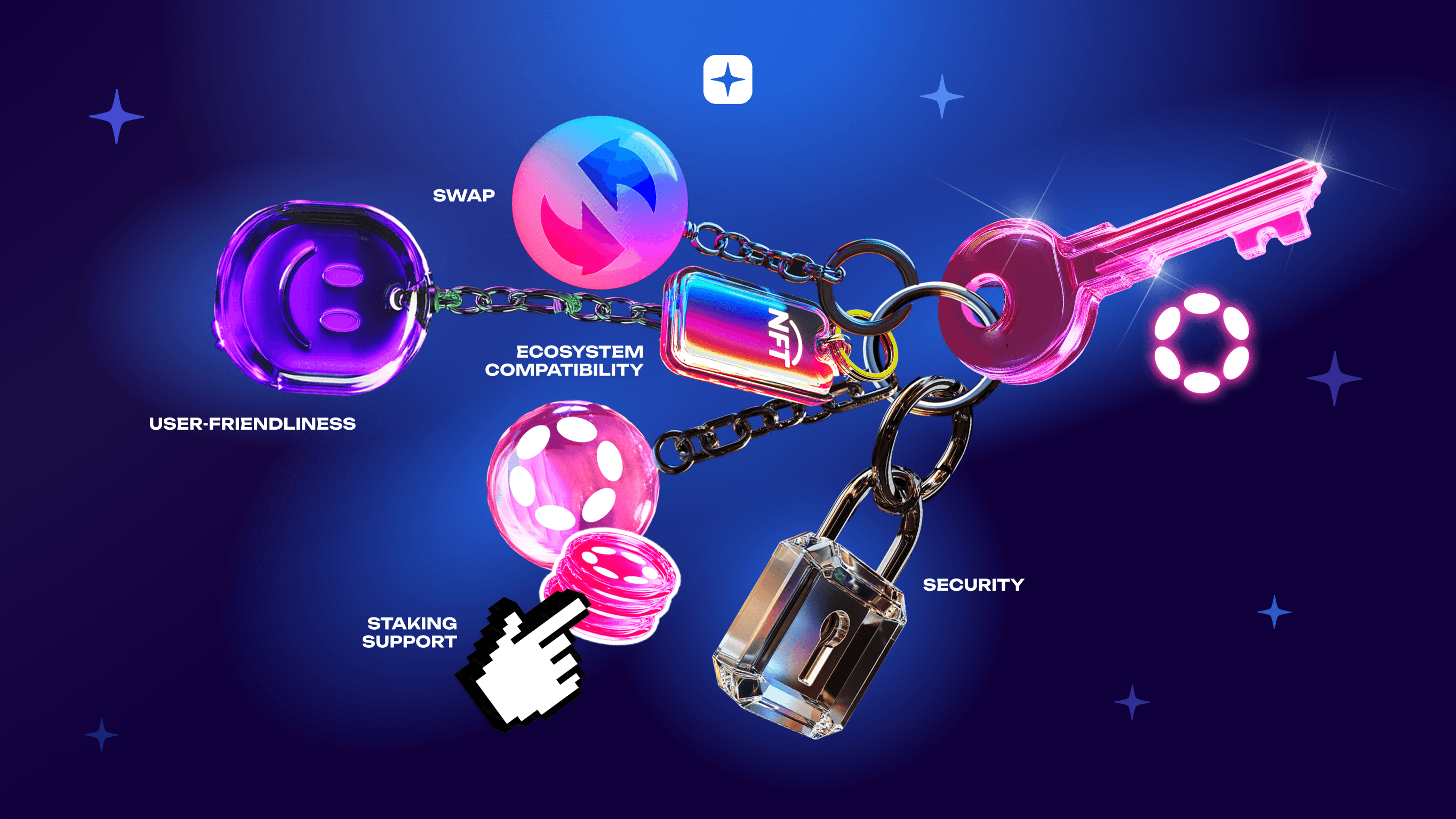
Choosing a Polkadot wallet isn’t just about picking the first one that looks good. Each wallet offers something different, and knowing what to look for can really help you make the right call.
Security
First and foremost, security matters. A lot. Look for wallets that keep your private keys safe — ideally, ones that store them locally on your device or support secure hardware wallets like Ledger and Polkadot Vault. Bonus points if it includes PIN protection or biometric login — those little touches can make a big difference in keeping your DOT secure.
User-friendliness
Nobody wants to fight with a clunky interface. The best Polkadot wallets make things simple with clean layouts, clear instructions, and smooth navigation – on both desktop and mobile. If you're new, an easy setup and straightforward tools are key. If you’re more experienced, you might want more advanced features and the ability to use everything the Polkadot ecosystem has to offer
Staking Support
Staking is a huge part of being active in the Polkadot world. You want a wallet that makes it simple to stake your DOT in just a few clicks, check in on your rewards, be notified when you get your rewards, and, for more advanced users, tweak your staking preferences. Some wallets make it super easy with built-in dashboards and 1-click staking, while others require some existing knowledge of Polkadot and are more complex to get started with. Either way, good staking support can make your DOT work for you.
Compatibility with Polkadot Ecosystem
Polkadot isn’t just about DOT. It’s an entire ecosystem of parachains, encompassing DeFi projects, gaming, NFTs, and more. The best Polkadot wallets let you interact with all of it. Check to see if the wallet supports connecting to dApps, managing assets on multiple parachains, cross-chain transfers and swaps, or holding NFTs. The more compatible it is, the more you can do.
Additional Features
Today’s wallets offer way more than basic storage and transfers. Keep an eye out for:
Multi-chain support (so you can manage more than just DOT)
Simplified onboarding experience
Built-in token swaps
Cross-chain transfer support
Governance tools for referendums
Hardware wallet integration for extra protection
Push notifications to keep you informed about your assets
These added features can really upgrade your experience and turn your wallet into a full-fledged control center for all things crypto.
Best Polkadot Wallets: Comparison and Reviews
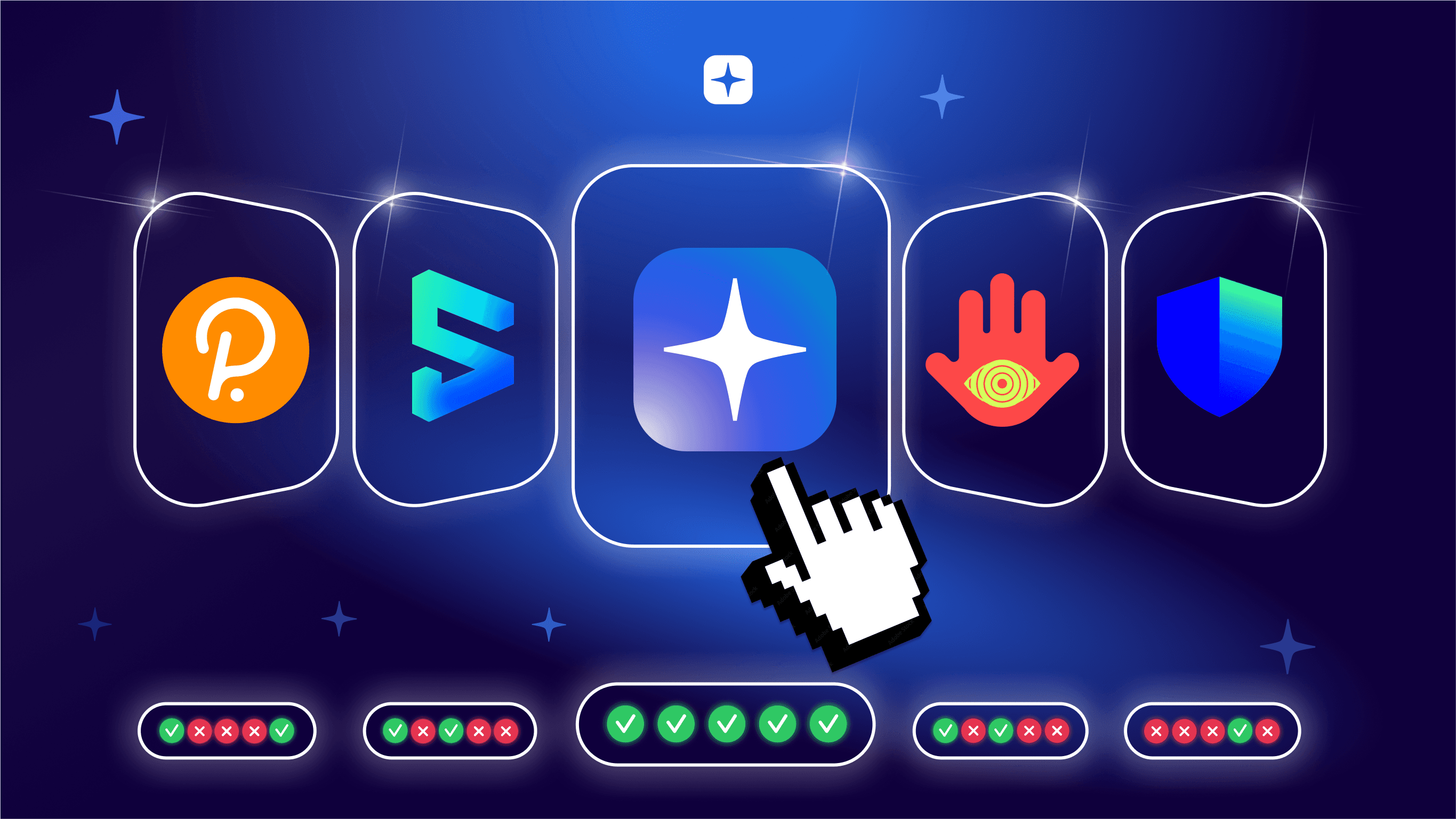
Now let’s get into the details. Here’s a closer look at some of the best DOT wallets available right now — evaluated for their security, ease of use, staking options, and standout features.
Nova Wallet
Nova Wallet is a top-tier option for anyone navigating the Polkadot and Kusama ecosystems. Whether you’re just starting out or already a pro, Nova’s clean mobile interface and strong security make it a solid pick. It stores private keys locally and offers biometric & pin login, so your assets stay secure while staying accessible. Staking? Just a few taps, and you’re good to go. Plus, you can track your rewards in real time.
If you’re brand new to crypto, Nova Wallet’s onboarding flow makes it easier than ever before to get started! Simply log in with your Google or Apple account, set your Nova Wallet password, and you’re done. An encrypted version of your private key is stored in your cloud so you can always recover your account.
Nova shines when it comes to ecosystem access. It supports parachains, NFTs, and DeFi, and its multi-chain setup means you can manage assets across different networks. Built-in governance tools let you vote on referendums directly in the app. With regular updates and an active community, Nova is easily one of the best Polkadot wallets for staking, safety, and all-around crypto management.
Polkadot.js Wallet
Polkadot.js is one of the oldest browser extensions for the Polkadot ecosystem. However, it is primarily targeted at developers as it does not have a user-friendly interface or any built-in features. Its only use is to connect your wallet to applications. Your keys stay on your device, and it has support for both Ledger and Polkadot Vault hardware wallets. That said, the interface is pretty technical — great for pros, not so great for beginners.
Using Polkadot.js you can connect to dApps across the Polkadot ecosystem to stake, vote, access DeFi, and more. This functionality is not only available to Polkadot.js and other wallets that have this functionality also. Due to this, it is recommended that only developers or highly technical people use Polkadot.js as their desktop wallet of choice.
Talisman Wallet
Talisman Wallet is a browser extension crafted for the Polkadot ecosystem, offering a clean and approachable interface that’s easy to get started with. It supports essential features like encrypted local key storage and hardware wallet integration, making it a solid choice for users who prefer managing their assets on their desktop.
Talisman covers most of the basics well, and its feature set is reasonable enough for those wanting to get started on desktop. Connecting to dApps works well with talisman, though staking directly through Talisman is limited only to nomination pools and governance is not supported directly from Talisman's interface and should be accessed through 3rd party dApps. Talisman is a good option for using the Polkadot ecosystem on desktop.
SubWallet
SubWallet is available on both desktop and mobile devices and allows users to access their accounts across both platforms. It’s a convenient option for managing DOT and other assets on the go, with features like local key storage and biometric login to keep things secure.
For users who prefer a wallet for quick tasks and basic staking, SubWallet works well. However, its ecosystem tools are still evolving. It’s a great starting point for newcomers or casual users, but those who want to dive deeper into staking, governance, or parachain activity may eventually look for a more feature-complete experience.
Trust Wallet
Trust Wallet is a popular choice across the crypto world, known for supporting tons of different coins — including DOT. Its mobile app is easy to use and comes with strong security features like local key storage and biometric login.
While it lets you send and receive DOT, its staking features and ecosystem support for Polkadot are a bit more limited. But if you’re holding a variety of assets and want a single wallet to manage them all, Trust Wallet could be the pick for you – but TrustWallet is not really designed as a Polkadot first solution, so it has some flaws there.
Comparison Table
Wallet | Security | Staking Support | User-friendliness | Mobile/Desktop | Hardware Wallet Support | Ecosystem Compatibility |
|---|---|---|---|---|---|---|
Nova Wallet | Very High | Yes | Very High | Mobile | Yes (polkadot Vault, Ledger) | Full (parachains, DeFi, NFTs) |
Polkadot.js | High | Only through dApps | Low | Desktop Ext | Yes | Full |
Talisman | High | Yes (nomination pools) | High | Desktop Ext | Yes | Full |
SubWallet | High | Yes | High | Mobile/Desktop Ext | Yes | Full |
TrustWallet | High | Limited | Medium | Mobile | Yes (Ledger) | Basic |
Conclusion: Which Polkadot Wallet is Right for You?
Recommendations Based on User Needs
For Maximum Security: Want the most secure setup? Any wallet that supports hardware wallets and keeps your private keys encrypted is a must. Nova Wallet supports both Ledger and Polkadot Vault devices. In fact, Novasama Technologies is the developer of Polkadot Vault as well as Nova Wallet!
For User-Friendliness: If you’re all about simplicity and want a smooth mobile experience, go with Nova Wallet or SubWallet.
For Staking Enthusiasts: Nova Wallet, Talisman, and SubWallet offer easy-to-use staking tools, letting you delegate and track rewards without the headache. To access 1-click trouble-free staking, use Nova Wallet.
For Multi-Chain Management: Trust Wallet is great if you're juggling a bunch of different cryptos, especially non-Polkadot or EVM chains, though it offers fewer Polkadot-specific tools. Nova Wallet supports the entire Polkadot ecosystem, Ethereum, and its layer 2s, and more!
Final Thoughts
At the end of the day, the best Polkadot wallet for you comes down to what matters most — whether that's security, usability, staking, or managing multiple assets. Nova Wallet strikes a great balance across the board and leads in most aspects, making it a go-to choice for most users. Whether you’re a newbie or a power user, Nova Wallet is a great choice.
About Nova Wallet
Nova Wallet is the ultimate mobile wallet with support for 100+ networks and over 200 assets. With features such as Staking support for 13+ assets, Hardware Wallet integrations for Ledger and Polkadot Vault, DApp Support for both Substrate and EVM chains, Push Notifications, NFTs, and advanced features such as Proxy account support — Nova Wallet is the fastest, most convenient, and secure mobile wallet for the Polkadot Ecosystem.
Nova Wallet also supports Transfers, Buy/Sell feature and in-app Swaps, with a Nova Debit Card coming soon for real-world spending.
Nova Wallet is fully open-sourced and is funded by the Polkadot Treasury.Developed by Novasama Technologies.
About Novasama Technologies
Novasama Technologies develops user-focused applications for the Polkadot ecosystem. Our portfolio includes Nova Wallet, the leading mobile app for the Polkadot and Kusama ecosystems available on iOS and Android devices; Nova Spektr the full-spectrum Polkadot Desktop Wallet available on macOS, Linux, and Windows; Telenova, the beginner-friendly self-custodial wallet built into Telegram; and Polkadot Vault, the air-gapped hardware wallet for the Polkadot ecosystem.
Latest Articles
View all


Nova Wallet — The Best Mobile USDC Wallet for Staking and Everyday Use
Secure, non-custodial USDC wallet for Polkadot. Store, send, and access DeFi through the built-in dApp browser.
Staking


Nova Wallet — The Best USDT Wallet for Staking, Storage, and Daily Use
A secure Polkadot-native USDT wallet for storing, sending, and earning with Tether — fully non-custodial and mobile-first.
Staking


How to Import Your Trust Wallet Account to Nova Wallet
Import your Trust Wallet DOT to Nova Wallet in minutes and unlock staking, governance, multisig, and full Polkadot ecosystem support.
Polkadot ecosystem

Nova Wallet — The Best Mobile USDC Wallet for Staking and Everyday Use
Secure, non-custodial USDC wallet for Polkadot. Store, send, and access DeFi through the built-in dApp browser.
Staking

Nova Wallet — The Best USDT Wallet for Staking, Storage, and Daily Use
A secure Polkadot-native USDT wallet for storing, sending, and earning with Tether — fully non-custodial and mobile-first.
Staking
Company
@ 2025 Novasama Technologies
Company
@ 2025 Novasama Technologies
Company
@ 2025 Novasama Technologies
